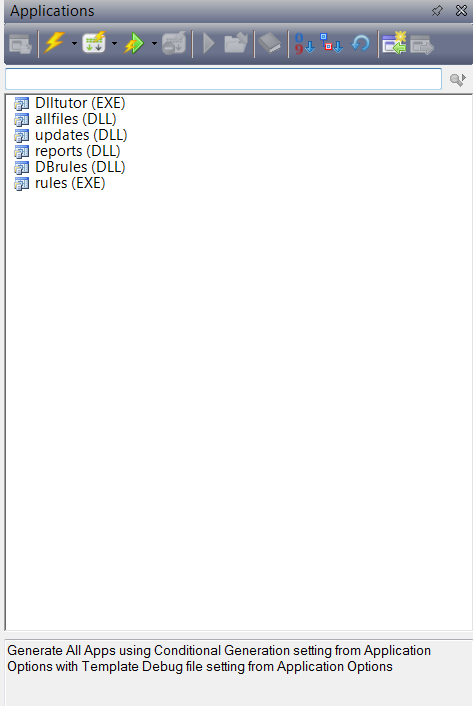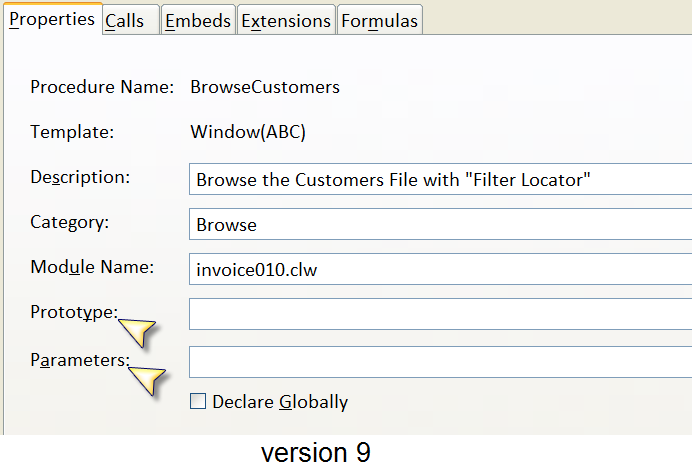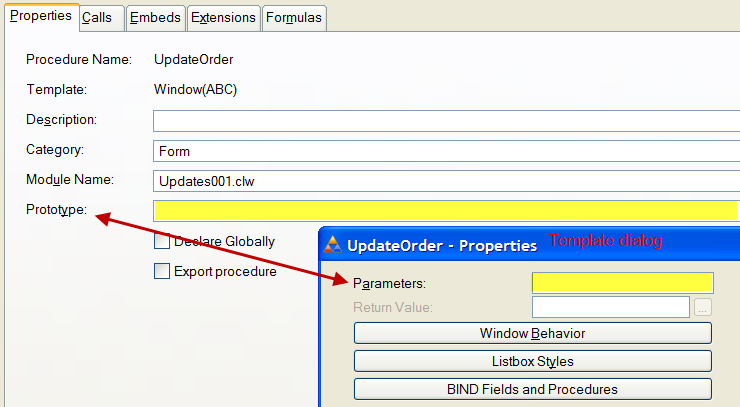Just an example of how you can customize your IDE – this is the Start Page using the “OfficeBlack” theme with the Font set to Tahoma 18pt
Category Archives: Clarion 9
C9 – Application Generator Fonts
C9 – Editor Search/Replace
C9 – Feature: Support for coloring the LIST control column headers and data area
C9 adds new support for coloring the LIST Control’s column headers and the column data area. You get there from the Extended Options tab. First turn on the “Enable Sort Header” checkbox, and then press the “Customize BowseBox Sort Header” button. Doing so will get you to this template dialog where you can set options as desired for coloring the both the Header and the Column area, with optional color variations for ascending versus descending sorts, so your users can easily visualize the sort order.
C9 : Auto-upgrading your .App files
C9 uses an updated format for .App files. The upgrade happens when you first open an .App file, and is automatic. But because the new format makes it impossible to open that .App in a previous version of Clarion, the IDE prompts you to confirm you want the .App converted to the new format. This is all fine and good, but if you (as many do) have a Solution file that has 20 to -30 or 40+ .App files in it, you would in the past have to confirm upgrading every .App file, whereas C9 offers you this dialog, which allows you to confirm one time for every .App in that Solution.
C9 – Dictionary Search
The Dictionary Editor search functionality allows you to search within a selected Dictionary entity , or all of the Dictionary entities (Tables/Columns/Keys/Relations/Pool Fields and Global Fields).


The Search allows you to match any property for the entity you are interested in, for example when searching against Tables, you can search against Name, Description, Prefix, Driver, Driver Options, Owner, Full Path, Create, Encrypt, Bindable, Creation date and Modified date.
You can also build very complex searches that combine multiple conditions. The screenshot above is an example of a multi-condition search, where we are searching all fields for the presence of “ID” and where the data types is not a LONG.
C9 – Locate Applications
Clarion 9 beta – 3rd party vendors who ship binaries without source code
Clarion 9 is going into initial beta testing on Monday – Due to substantial internal changes and optimizations to the core RTL any 3rd party vendors who ship binaries without source code need to rebuild those binaries. So while we already have many 3rd party vendors already on our “alpha/beta” list we probably don’t have everyone, so if you fall into the category of “3rd party vendors who ship binaries without source code” please email support AT softvelocity dot com and request access to the initial C9 beta.
Changes to Template built-in symbols in C9
As part of the ongoing work and evolution of the Win32 AppGen, and based on numerous requests the following template symbols are now built-in (as opposed to defined at the template level):
%Parameters – single, dependent from %Procedure
The full list of a procedure’s formal parameters separated by commas and enclosed in parentheses unless empty
%ProcedureParameterName – multi, dependent from %Procedure
The list of names of all formal parameters as entered in %Parameters symbols; if missing then the name of that parameter as in %Prototype symbol is returned; if that is missing too, an AppGen generated name is returned
%ProcedureParameterOrigName – single, dependent from %ProcedureParameterName
The name of the parameter as entered in the %Prototype symbol
%ProcedureParameterType – single, dependent from %ProcedureParameterName
The type of the parameter as entered in the %Prototype symbol (without the CONST keyword and square brackets for array types)
%ProcedureParameterDefault – single, dependent from %ProcedureParameterName
The default value of parameters as entered in the %Prototype symbol
%ProcedureParameterOmitted – single, dependent from %ProcedureParameterName
Returns %True if the parameter is declared as omittable in the %Prototype symbol
%ProcedureParameterByReference – single, dependent from %ProcedureParameterName
Returns %True if the parameter’s type is declared with leading * in the %Prototype symbol
%ProcedureParameterConstant – single, dependent from %ProcedureParameterName
Returns %True if the parameter’s type is declared with the CONST keyword in the %Prototype symbol
And a new built-in symbol has been introduced into C9:
%ProcedureParameterDIMs – single, dependent from %ProcedureParameterName
Returns the number of dimensions if the parameter’s type is declared as an array in the %Prototype symbol (1 for [] , 2 for [,] , etc.)
The updated Application Generator reads TXA files produced by earlier Clarion versions. TXA files produced by the C9 AppGen can’t be read by previous versions.
These changes will be useful to all who write templates, but will benefit everyone and the visual change you’ll all immediately see is
In C8 the Parameters entry field is located inside the Procedure’s Actions dialog, whereas in C9 they are now moved to the Procedure Properties main dialog.
SQLite and the new ABC SQLexecutor
Clarion 9 introduces a new driver for working with SQLite databases. SQLite is one of the most widely deployed databases in use today. SQLite databases are widely used on both iOS and Android tablets and cell phones. SQLite databases are useful in any situations where simplicity of administration and easy maintenance are more important than scalability.
The driver introduces a new prop; PROP:CreateDB. PROP:CreateDB is a command property that tells the SQL driver to create the SQLite physical database file that is specified in the OWNER attribute of the file. If the database file already exists, this command does nothing. The existing database file will not be destroyed.
The CREATE statement converts Clarion data types to SQLite Data types using the following table:
| Clarion Data Type | SQLite Data Type |
| STRING | CHAR |
| CSTRING | VARCHAR |
| STRING(8);GROUP OVER(STRING);DATE;TIME | DATETIME |
| DATE | DATE |
| PDECIMAL | NUMBER |
| DECIMAL | NUMBER |
| BYTE | TINYINT |
| SHORT | SMALLINT |
| LONG | INTEGER |
| SREAL | FLOAT |
| REAL | REAL |
| BLOB | CLOB |
| BLOB,BINARY | BLOB |
However Clarion 9 introduces new ABC support so that you can easily deploy and execute SQL scripts. For example a create script like below;
CREATE TABLE Courses(
Number INTEGER,
Description CHAR(40),
CompleteDescription CLOB,
CONSTRAINT KeyNumber PRIMARY KEY (Number));
CREATE INDEX KeyDescription ON Courses(Description);
The new class executes SQL code as a series of commands separated by an end of statement marker which you specify. Any errors encountered executing the script are reported using the passed error handler. In short, you provide an external file that contains your SQL script and its parsed and executed. The SQL code isn’t limited to just Create and Alter database scenarios, you can execute any valid SQL code. And of course the new ABC SQL script support is applicable across any Driver and SQL backend.