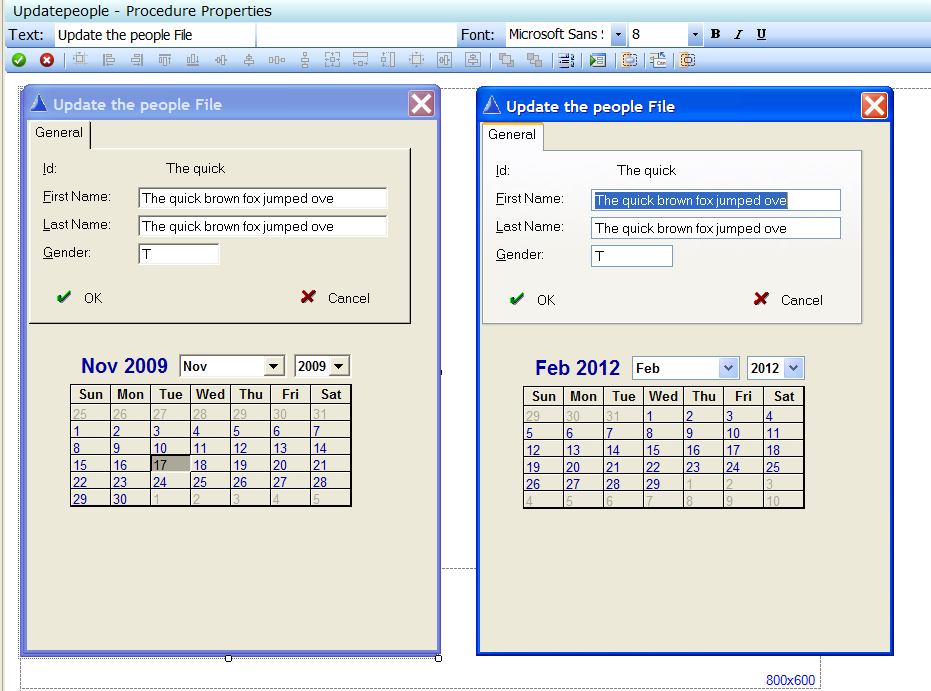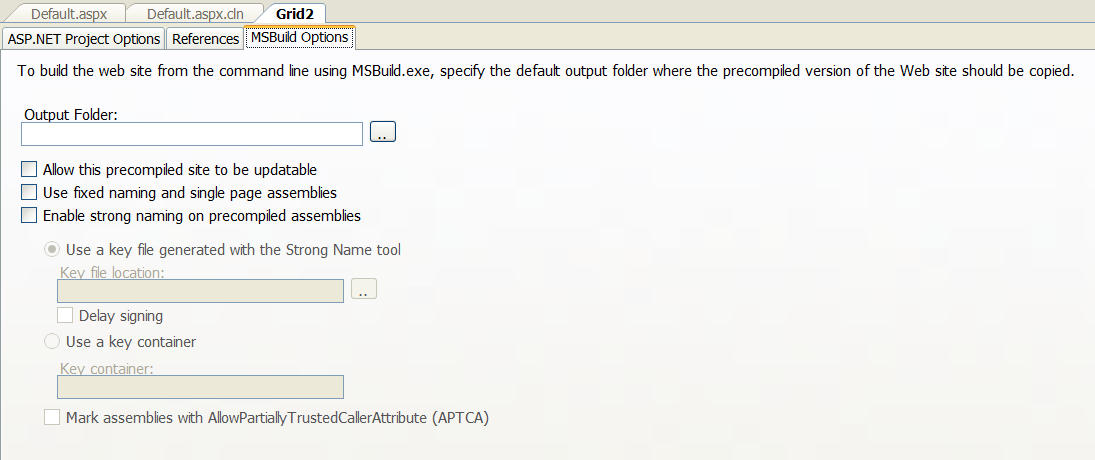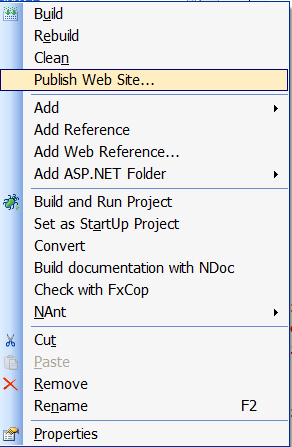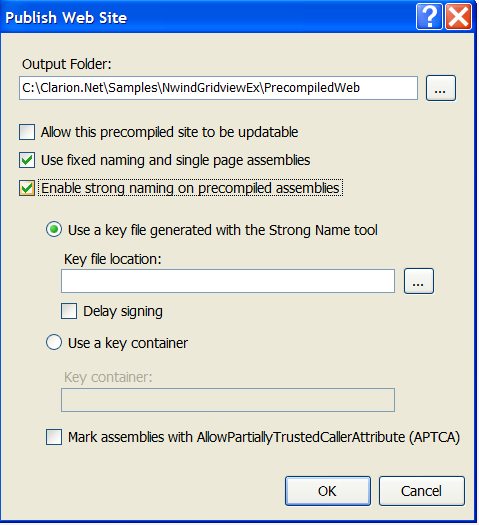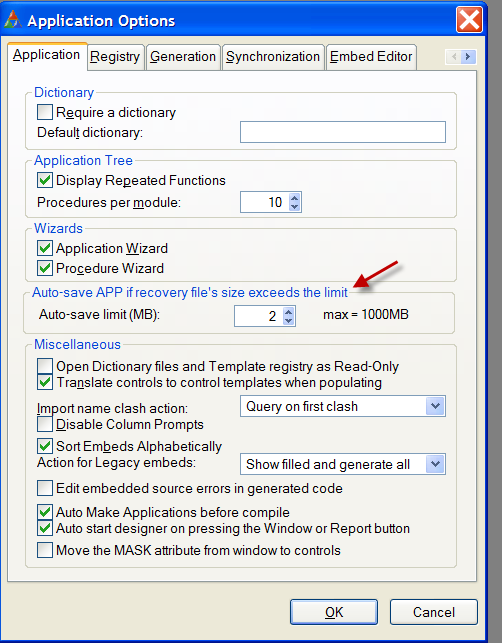I woke up this morning and suddenly realized that in two weeks I will be flying back to Eden in New South Wales for the 2009 Aussie Devcon!
I can’t wait to get back there and feel honored to showing you what we’ve been cooking over the last few months.
If you haven’t booked your seat at the conference yet, please visit the Aussie DevCon web site and reserve your place, as the time is fast approaching. Here is the link to get started:
http://clarion.net.au/
You’ve got to be there! The progress and maturity of both Clarion 7 and the Clarion.NET products have been significant and dramatic in many areas since last year’s Aussie DevCon. Last year, Clarion 7 was in beta, and the Application Generator was still in its early stages. Today, we are just around the corner for Clarion 7.1, and the Application Generator is better than it’s ever been, including our past versions. I will be using Clarion 7.1 exclusively during the training and conference, and we hope that all of you will have it by then as well.
The training this year is titled “Exceptional Development Techniques in Clarion 7 and Clarion.NET”
With the many months of working with Clarion 7, I will be covering many topics that have been of major interest to our developers. One of the topics will be an in-depth look at the C7 Project System and leveraging it for maximum productivity for your single and multi-application projects.
Of course, I will be highlighting Version 7.1, and all of the new features and changes in it. We will be exploring the heart of application development with an in depth look at the Dictionary Editor and Application Generator, and explore development techniques and solutions via the template and embeds that you may have missed.
I will also be giving you a first look at the new ReportWriter, and hopefully you will see why I am so excited about this new addition to Clarion 7 and Clarion.NET.
Many of you have an interest in the triumverat of add-on products for Clarion 7, the In-Memory, Dynamic File, and Internet Protocol drivers, and we will devote a section of training to using these products in your development solutions.
I could go on, but see the full training and conference schedule for yourself at the following link:
http://clarion.net.au/index.php?option=com_content&task=view&id=33&Itemid=35
My colleague, Pierre Tremblay, will also be a presenter at the conference and training. Pierre has been using Clarion for almost as many years as I have, and his experience with .NET development has given him a powerful perspective and vision in presenting the latest Clarion.NET IDE.
Here are some comments from Pierre, and what he has planned for the conference and training.
Aussie Devcon 2009 is a real excitement for me! I have the privilege of presenting Clarion.NET WinForm and WebForm related topics during the conference and training.
Here are highlights of what we will discuss.
Regarding Clarion.NET and Winforms, we will talk about what is a WinForm application and look at the most popular controls used to build the user interface. We will also talk about the Clarion.NET language and explore events, delegates, interfaces and look at examples using them. We tend to associate events with a user interface, but events in Clarion.NET are a different paradigm, and we will examine an example of that.
Speaking of user interfaces, we will also discover the benefits of using a UserControl in a WinForm application.
We will also discuss data binding. When you hear “data binding”, we often associate “data” with “database”, but you will see that data in data binding is different and much more generic.
We will look at the building blocks of ADO.NET. This includes a look at Datasets, DataTables and the role of the DataTableAdapter.
On the ASP.NET side of my presentation and training, we will first get in touch with AJAX. We will understand why most new projects involving ASP.NET those days involves AJAX. AJAX is so popular that it is now a built-in assembly in the 3.5 .NET Framework.
We will explore ASP.NET master and content pages to see how we can develop a standard look and feel in our web applications.
We will also examine WebServices, how to create them and how to consume them.
Finally, there is a segment showing how to incorporate a 3rd party control library in the IDE. We will explore the steps to achieve that and we will also look at how we can create a QuickStart template that automatically includes the new library.
Our CEO, Robert Zaunere, will also be back for this year’s conference. Robert has some very exciting news and information to present at the conference. At the forefront is the first look at the Code Generation model for Clarion.NET. He will explain the architecture of the new templates, as well as demonstrate the application generation process. Another topic that he will be presenting is the new Clarion support for LINQ (Language-Integrated Queries).
***********************************
If that’s not enough, some of you might wonder why the conference was scheduled in October this year instead of the previous May. The answer is that the conference is being held right in the middle of Whale Watching season. Geoff Spillane has organized a very special Whale Watching Cruise for the morning of Friday 16th October. For those who attend both Training and Convention (the full 7 days) they will qualify for participation in the cruise for free. How cool is that?
***********************************
So hpefully now you know why Pierre and I are excited about Aussie DevCon 2009. Come and see what a great product Clarion 7 and Clarion.NET really is, and even greater are some of the developers that will be there. I am looking forward to meeting some of you for the first time, and for the warm reunion ahead for those of you that I met last year.
We hope to see all of you there!