When I look at the big picture of my life, I guess I have always been a consistent person, living in the same house since 1985, married to my wife for 22 years this October, and bowling every Friday night in a mixed league. Also important, this November marks my 20 year employment anniversary with the Clarion home office. Sounds boring to some, but all of it seems like a blink of the eye to me.
So why am I mentioning all of this? Clarion 7 is a major upgrade, and now I had a requirement to upgrade one of my favorite real world applications, my Bowling League Manager.
There has been a lot of chatter on the newsgroups regarding problems upgrading applications from C6. I can tell you that “my” producation application is critical to me, because bad bowling statistics can cause discrepancies in standings and individual awards which can cause incorrect league money to be awarded. Many times the bowling center has made mistakes that my audit trail was able to correct, so this program is very important to me.
I had a situation last weekend where my bowling league management application needed a major change for a summer league I am running, and I am very happy to report to you that the conversion of my application from Clarion 6 to Clarion 7, dictionary changes, table conversion, appplication window changes, and finally changes in important hand coded processes was smooth and quick and very gratifying. This blog summarizes what I needed to do and how I did it.
To torture myself this summer, I accepted an opportunity to manage and run a Sport Bowling League called the PBA Experience (the “torture” is the tough sport bowling patterns). As an incentive to recruit new bowlers, the bowling center had given us four games for the price of three.
Now in my 20 plus years of bowling I have always bowled a 3-game series, so it was time to make a change to the league management software.
My first step was to convert the Clarion 6 application and dictionary to Clarion 7. No issues to report here, the conversion was smooth and easy.
11 table dictionary, but nearly all tables related. There are Bowlers and Bowler Master and Bowler Weekly tables, and the same thing for Teams. Add the Schedule and Weeks and Divisions and that’s the core of the database.
Step 1: Add a Game 4 to the Bowler and Team weekly tables. I used the Dictionary Copy and Paste, copied Game 3, and then renamed the result to Game 4.
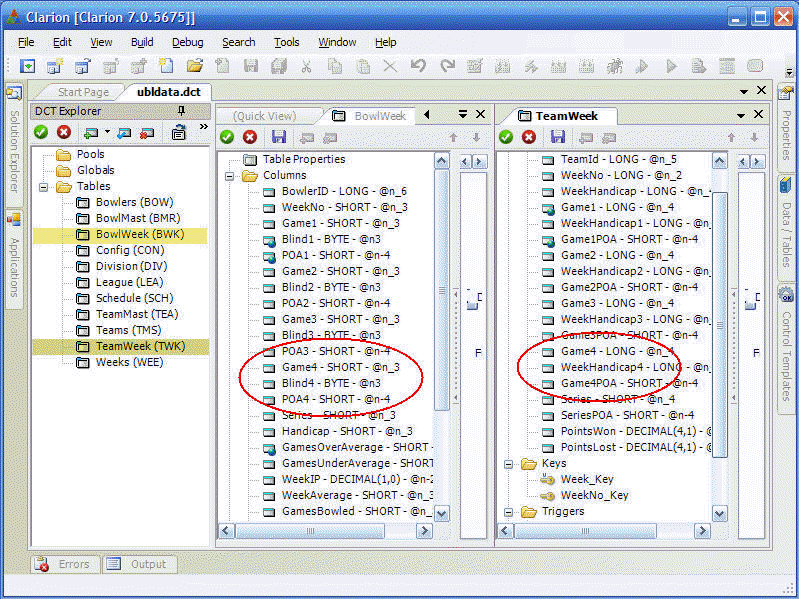
Step 2: Convert the existing tables to their new format. I took the easy route and let the dictionary auto-convert my bowler and team weekly tables, creating a backup of my test data. I was very happy with the results:
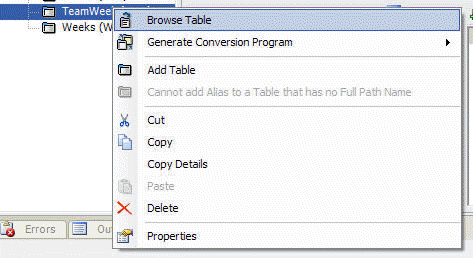
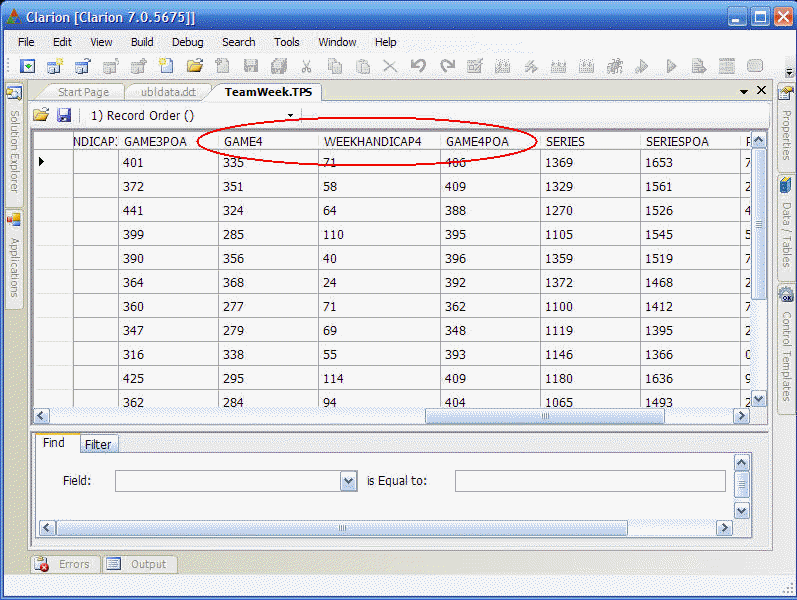
That’s all I needed to do in the dictionary. The next stop was the Application Editor. Again, it’s a typical application with roughly 50 procedures. Lots of reports and 3 key processes.
Step 3: In the Application Generator, I needed to add the new Game 4 fields to two forms, the bowlers and teams weekly updates:
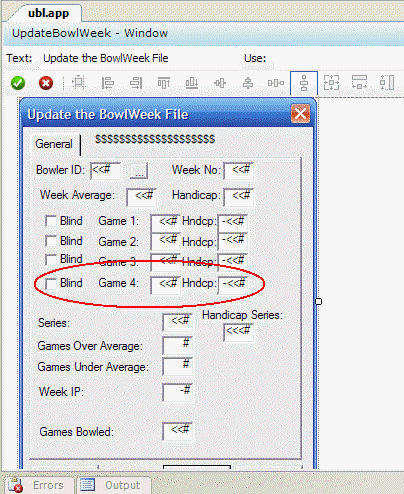
I quickly got the hang of the alignment toolbar, and decide to use the Populate option in the Menu instead of the Data/Tables Pad. Again, just a creature of habit!
..and finally, my process logic in several embed points now needed to account for the additional game:
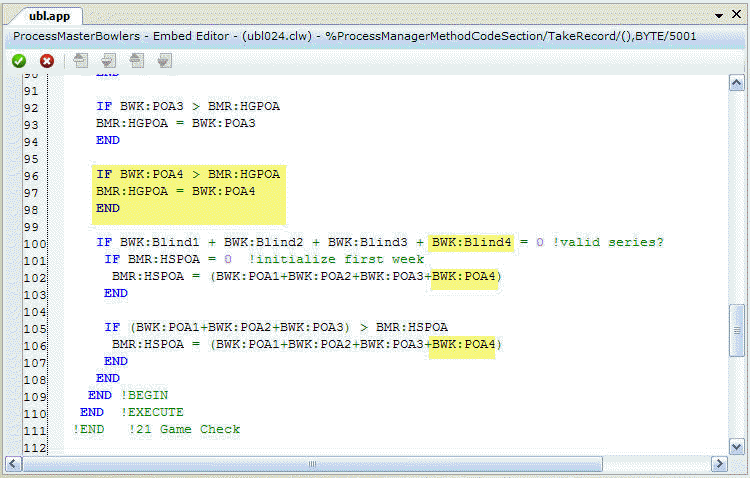
I really like the new embed editor, with code completion, quick class browser and all of the other features. In most cases I simply needed to add the Game 4 logic where needed. A lot of it was copy and paste. I won’t bore you with all of the places I changed. I will say that in this case the Data/Tables Pad came in VERY handy, as I was able to easily drag and drop the field names that I needed into the embeds.
I wanted to test this quickly since the league was starting in a few days. Looking back, I will add conditional logic to the league configuration file to set it for 3 or 4 games, and then wrap my logic around that condition.
The rest of the story was non-eventful…Generate, Build, and Run. The program works perfectly, and in the next couple of days I will add the Game 4 column to a few end of season reports.
Here are the procedures that I modified, all in total about 1 hour’s work.
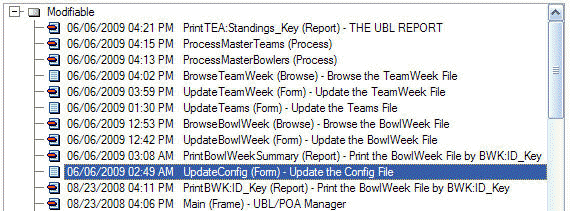
In summary, working with Clarion 7 was extremely satifying. I know that there will be other projects that will be more challenging in the months to come. As the project progresses I know there is more work ahead, but I am looking forward to it.
Follow Up:
Four weeks into the league, and the program is running rock solid.
I wish that I could say the same for my bowling!