To create a new dictionary in Clarion 7, there are three options:
1. Use the hot key CTRL + N, and select Clarion Data Dictionary as shown here:
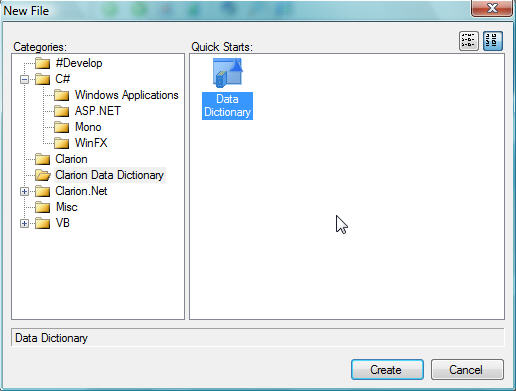
Click on Data Dictionary (or TAB and select via the Space bar), and click on Create (or press the Enter key). This will create a new DCT with a default name of Empty1.DCT.
As you save your changes in the dictionary you will be prompted to
rename it if needed.
2. Use the Start Page to create a new dictionary. Select the Dictionaries link and press the New Dictionary button. Using this technique, you will be asked to name your dictionary prior to entering the Dictionary Editor.
3. Use the IDE New File Menu option and repeat the same steps as outlined in (1)