To create a new application in Clarion 7, there are three options.
1. Use the hot key CTRL + SHIFT + N, and select Application as shown here:
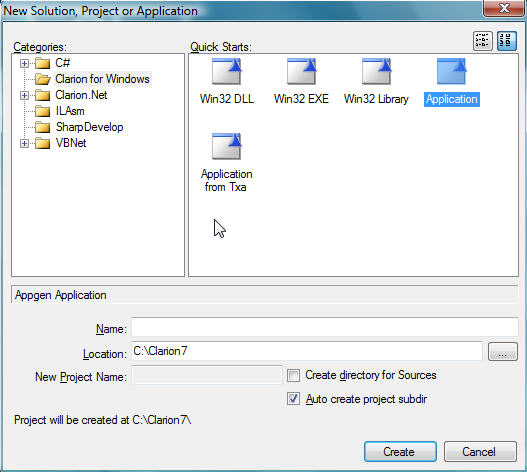
Enter your application Name, select the Location and folder options, and press the Create button. This will open the Application Properties window.
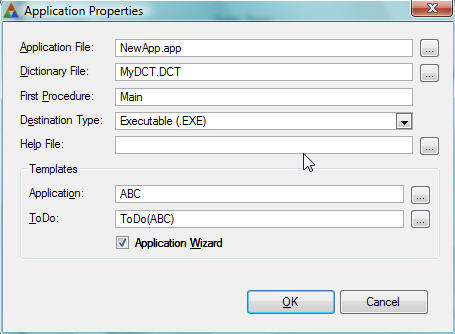
This is the same interface that you were familiar with in Clarion 6 and prior versions. From here, you can proceed to open the Application Wizard, or bypass it and open the Application Editor.
Alternatively:
2. From the Start Page, you can press the New Solution button from the appropriate category. This will open the same New Project dialog shown above.
OR
3. Use the IDE Menu option and repeat the same steps as outlined in (1).