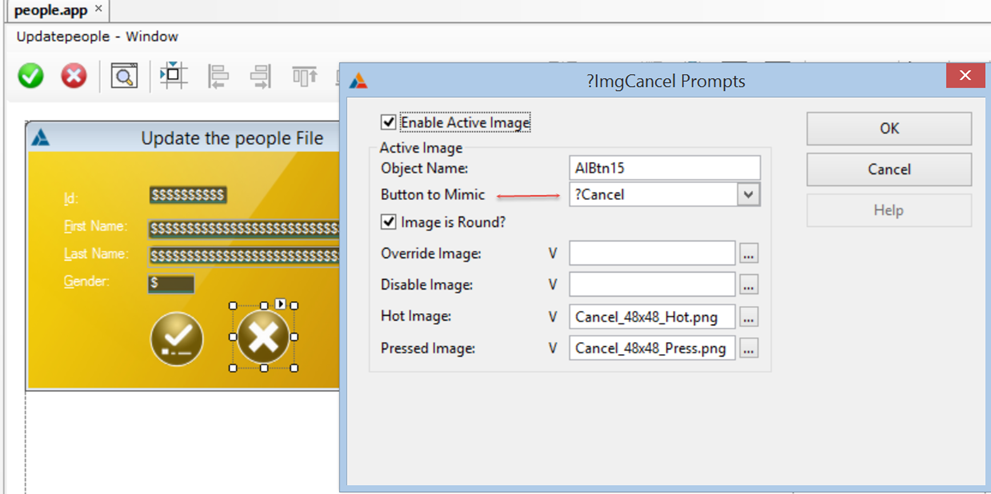We have a new update going out today. There are some interesting features to mention.
FEATURE: (ABC & Clarion) ActiveImage class. Image control now supports Template Actions.
This release has an initial start on template support for utilizing the new ActiveImage class.
The idea is to make it easy to use the Theme images that we introduced at the CIDC last month. The ActiveImage template provides functionality to your Image control so that it “mimics” — behaves similar to a Button control. Filling in these prompts causes the Image control to post the EVENT:Accepted to the original control when the image is clicked. The template uses the ActiveImage CLASS to provide the functionality.
For the Themes – we added a whole new set, and now each theme comes with over 2100 images ready to use in several sizes.
Themes web page, where a zip file is available
Clarion UIX Themes – GitHub project page
We’ll be looking for feedback on the template and we need to gauge the interest level in the themes to see what direction the template will take in the future.
Another interesting feature;
FEATURE: Implemented user-defined properties:
A user-defined property allows you to associate a string value with any entity’s standard properties
for example: built-in variables (SYSTEM, PRINTER, TARGET), WINDOWs, REPORTs,
controls, bands, etc. The syntax of user-defined properties is the
same as for standard properties but a string (constant or expression)
is used to identify the property rather than a property number:
[target $] object {property-name [, index]}
Example:
SYSTEM {‘User-Name’} = ‘Frank Sinatra’ !Set the name of the current user
MESSAGE(‘the user is: ‘ & SYSTEM{‘User-Name’}) !displays the text ‘Frank Sinatra’
And I should mention this one;
FEATURE: You can now create an app from txa and export an app to txa using Clarioncl -ai appName txaName (import) and Clarioncl -ax appName txaName (export) respectively
There are also some important fixes in this build, so enjoy it!