Emails are going out with download instructions for the latest update to 7.1 (build 6755). There are lots of good fixes and changes, and I already blogged on the significant new feature of Code Completion in the Embed editor. The only other new feature is the addition of the “Properties toolbar’ in the Report Designer. To activate it go to Tools-Options-Report Structure Designer and turn on the ‘Show Properties Toolbar’ option. To see the entire change log click here
Monthly Archives: January 2010
Code Completion in the Embed Editor
There was much gnashing of teeth over the fact that the plain Embed Editor didn’t implement Code Completion – well now the next 7.1.x update implements Code Completion in the Embed Editor. We are also looking at adding the support for Code Folding, which as of today isn’t supported in the Embed Editor, and Clarion devs have asked that we also provide code folding for Control Statements such as IF, CASE, LOOP, etc. and we’re looking into this too.
In case you haven’t found this yet, you can define your own “folding regions” anywhere you like with this syntax:
!region SomeDescriptiveText
…….source code
!endregion
Check the Help file index for this topic: “Regions – Source Code” or just give it a try with the above syntax.
Product downloads and access to Internal builds
We’ve received some requests via email that have prompted us to start a new project this week; a secured website membership component. We have two goals to accomplish; first we’ll provide the ability to log in to our website and download products that you own, retrieve serial numbers for same, and get the newest updates to the Help files, and second you’ll be able to log in and have access to pre-release internal builds. We’ll make internal builds available for both Clarion 7 (Win32) and Clarion# (.Net). We have started the work on an implementation of a website membership project to be built on top of ASP.NET’s SQLmembership Provider with the UI built with AJAX. We’ll be using it to control the access to the product downloads and to the internal builds, and we’ll also be shipping the secured website membership component as source code with Clarion.Net (and of course we’ll be using it with the .Net App generator).
Access to internal builds will be open to anyone with a current subscription. Once the project is launched we’ll initially try to make internal builds available on a bi-weekly basis (weekly builds are also a possibility). You’ll have access to the change log, and if you see a fix or a feature become available that’s important to you – you’ll have the option to download the corresponding internal build. And by the way, if there happens to be a change to the RTL or compiler that would require your 3rd party tools be rebuilt (this is a fairly rare occurrence), it’ll be duly noted in the change log.
We’ll also be increasing the frequency of publishing maintenance releases (this too was requested in several emails), and we expect to make a new 7.1.x release available at the end of this week.
Update ready for Clarion 7.1
Emails are going out with download instructions for the latest update to 7.1. There are lots of good fixes and changes, as well as some nice new features. I’ll talk about a few of the highlights.
On the “Features” side we have implemented:
FEATURE: If you double click on a File, Field or a Key in the Data Pad while a Text Editor is open, the File/Field/Key label will be pasted into the text editor
– this one was a sorely missed feature present in the Clarion 6 IDE – that we didn’t know was so popular, but now its back
FEATURE: Template support to create/read/write INI and Data FILEs in specified CSIDL locations (ABC and Clarion chains)
– this lets you easily adapt your application to UAC compliance, and its backed up with a very easy to use Class so you can easily use it throughout your application
here’s a few screen shots from the template interface:

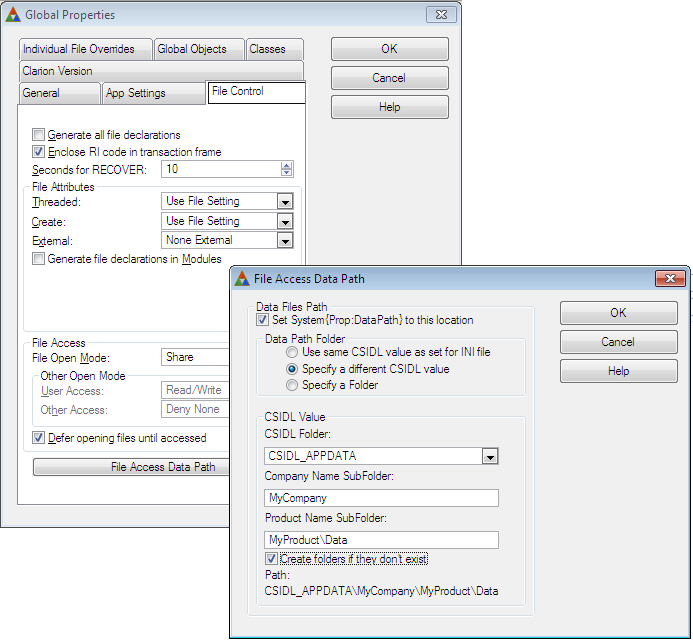
as you can see it’s very simple to use, with just a few clicks of the mouse you can choose to store INI or your Data Files in any of the CSIDL locations presented by the template (these are the Microsoft recommended locations) . You can also choose to store the INI and Data Files in different CSIDL locations – it’s your choice. The template and the supporting Class also make it very easy to choose any other CSIDL location, or any other Network location if that’s what you need.
FEATURE: Added template support for theme to change based upon the OS theme in use
– this is a new Menu style that at runtime matches the OS theme
CHANGE: Optimize writes to the App recovery log
CHANGE: A value of 0 for the auto-save limit disables the App recovery log
– these two relate to a problem that some users had whereby writes to the automatic App recovery log were taking too long, now its optimized and we don’t think you’ll even notice it happening, but if you do, then you can now turn it off
All told there are about 120 fixes/changes and features in this release, you can view the complete list here